Manage your professional brand – Whether you have your own business or work at a firm, you want to present yourself and your brand in the right light. Are you an expert in your field? Does your company provide useful information on LinkedIn? The answers to these questions are vital to increasing your LinkedIn profile strength and actively manage your professional brand on LinkedIn. You can define and develop how other members view your professional experience and qualifications. And in improving your own brand, you also improve your company’s brand as well.
You can use the profile strength meter to determine whether you’ve provided enough information and the right kind. In fact, check the meter sporadically throughout updating your profile to be sure.
Optimizing LinkedIn Search Results
Always keep Search Engine Optimization top of mind when editing your profile. You should update this information as soon as possible, but if that isn’t enough convincing here’s one of our earlier posts on How To Leverage SEO During A Crisis. To start, you are not a number. Having a LinkedIn profile URL that is something like https://www.linkedin.com/in/989898989/ does not help you or your brand in search. When actively managing your professional brand on LinkedIn, creating a personal profile URL is a highly effective way to help search engines pick up your profile easily.
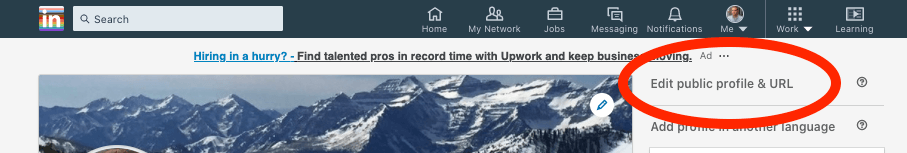
Claim A Unique URL For Your LinkedIn Profile
Make sure your profile shows up the right way and your personal brand is positioned well online. ‘Marketing Manager’ can be a pretty broad job title. Are you a Content Creator, Brand Strategist, and Operations Manager as well? You can use this opportunity to put those in your headline.
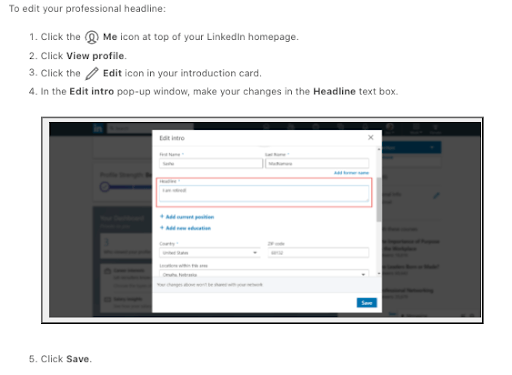
Update Your LinkedIn Headline With The Text Box Editor
Double-check the effectiveness of when you make changes to your profile when comparing against what search terms you are showing up for. If you are showing up for something irrelevant, try changing your summary or headline information.
Summarize Your Strengths With Skills
When trying to improve your LinkedIn profile strength, don’t forget about writing a succinct and to the point summary about yourself. LinkedIn published some that really stand out and we like them, too. A list of relevant skills on your profile helps you showcase your abilities to other members, like your colleagues and recruiters. It helps others understand your strengths. Once you add your skills, your connections can endorse them. If someone endorses your skills, it will increase the likelihood of you and your brand being discovered.
Not all skills are considered equally, though. There is a feature to show your expertise in a skill by passing an assessment. Some folks may say that they can do something on LinkedIn, but how qualified are they? Pass these assessments to position yourself as an expert in your field.
Don’t shy away from asking for recommendations. It can build not only your personal reputation but even the reputation of your team and company as a whole.
Manage Your Profile Privacy Settings
Lastly, to effectively manage your professional brand on LinkedIn you can use the same editing process to change information on your profile, upload portfolio projects, and request/give recommendations. Editing your privacy settings gives you full control over your LinkedIn account. Make sure your account is discoverable in search. Your customized profile will help members on LinkedIn understand your professional personality.
In the coming weeks, the AdEdge Team will be releasing our findings on a wide array of marketing topics and answering many more of your questions. If you have any questions or want to learn more about our process reach out to info@adedgemarketing.com.

